Notes on Web Performance
There are 2 main things that affect the performance of network-based applications.
- Bandwidth
- Latency
In an ideal world, the latency is low and bandwidth is high.
Bandwidth problems become more important when the things being sent over the network are large files ie: >1MB. Latency issues become more important when the things being sent become smaller/require realtime feedback ie: < 100kb.
Reducing page size & The time to first byte can be critical if you want to target users on high latency, low bandwidth environments.
The Jevons Paradox: Faster sites report slower loads
Back in 2008, the youtube website was around 1MB. The developers weren’t happy with that and created The Youtube Feather Project to reduce the page size. The prototype with limited features was made in 3 days and weighed around 98KB.
They did an A/B test with a few users for 1 week. After collecting and analyzing the data the developers were confused. The page latency increased under Feather.
The reason? Geography.
When we plotted the data geographically and compared it to our total numbers broken out by region, there was a disproportionate increase in traffic from places like Southeast Asia, South America, Africa, and even remote regions of Siberia. Further investigation revealed that, in these places, the average page load time under Feather was over TWO MINUTES! This meant that a regular video page, at over a megabyte, was taking more than TWENTY MINUTES to load! This was the penalty incurred before the video stream even had a chance to show the first frame. Correspondingly, entire populations of people simply could not use YouTube because it took too long to see anything. Under Feather, despite it taking over two minutes to get to the first frame of video, watching a video actually became a real possibility. Over the week, word of Feather had spread in these areas and our numbers were completely skewed as a result.
You can find the full post at Page Weight Matters
The irony of making something faster but analytics reports slower loads is very interesting. The general term for it is the Jevons Paradox and it applies to many things eg: Website loading speed, electricity consumption etc.
I also found it interesting that Youtube Feather and SPDY (the predecessor to http2) were announced at around the same time.
I guess this is why milisecond improvements in page loads can increase revenue.
Reducing Bandwidth
Lossless compression
Lossless compression is great for text based content and is the obvious low hanging fruit when looking at reducing bandwidth.
Here’s a chart showing how brotli (a compression format) was used to improve load speed and save bandwidth.

@slightlylate It's been awesome seeing more businesses getting compression wins with Brotli over the last year. Google's Display Ads now uses Brotli too.
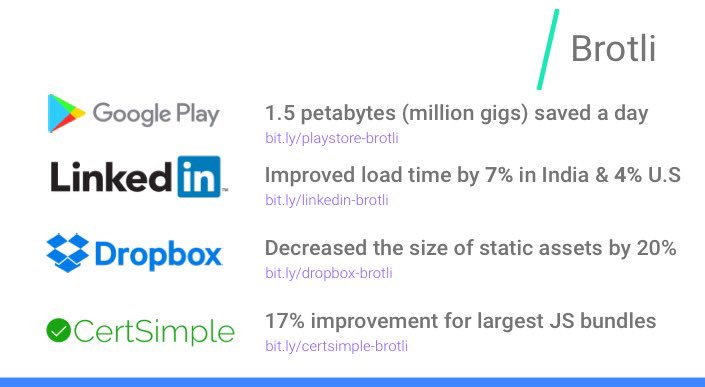
Notice how the Indian linkedin users get 2% faster loads out of brotli than the USA users.
Here’s another example with tailwindcss.

Still completely blows my mind how well Tailwind compresses with Brotli. Bravo to those geniuses 👏
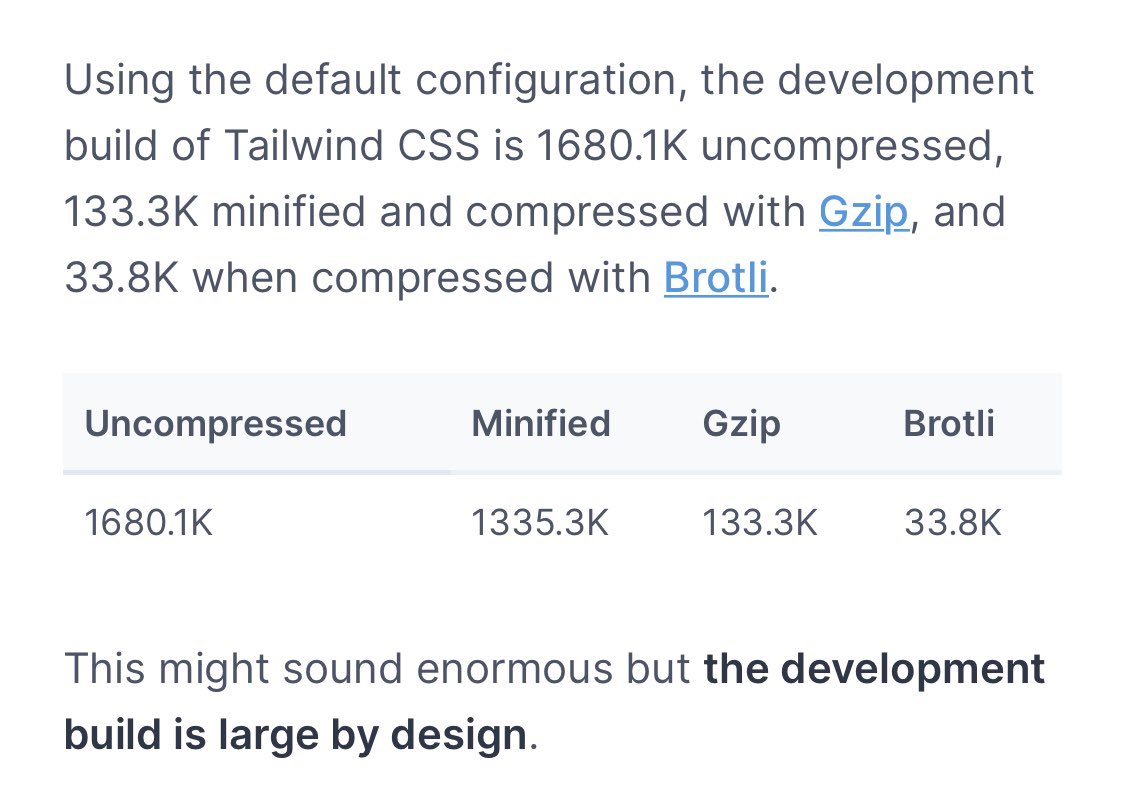
Delta Compression
Delta compression is very useful when compressing a lot of similar data. If you have a one line update to a file, you’d only need to download/store the one line change, regardless of the original file size. This is very useful when doing a lot of incremental changes.
The most common use of it is probably git. Another great example is the manyclangs project which uses elfshaker to compress 2,000 clang builds from 400 GiB down to 100 MiB and only takes 4 seconds to load any build.
Delta compression is also very useful when storing backups. You can use the bup tool, if you want to compress lots of simmilar files eg: excel sheets but don’t want to directly use git.
I’d love if chromium had something like this so i can run any chrome version I want.
Shared Dictionaries
Dictionaries are commonly used to increase compression ratios for specific loads. A dictionary contains things that appear frequently and take lots of space.
The web platform will soon add support for compression dictionaries
Brotli has a feature where you can compress a new file using an old one as a dictionary and can improve compression ratios dramatically.
I did some tests and they can be really good.
Compressing typescript version 5.0.2 with version 5.1.0-beta as a shared
dictionary
brotli: 642KB brotli+dict: 135KB
This is good news for sites that make constant updates.

It's mind-blowing how well brotli shared dictionaries can help with re-delivering "mostly the same" content (both code/CSS bundles and MPA HTML). A couple of quick spoilers below...

Youtube's desktop player bundle (at 10MB uncompressed) - 1.8 MB using brotli. - 384 KB upgrading from a 2-month-old version using the old version as a shared dictionary (78% smaller than brotli).

The HTML for the listing pages for @eBay as you go from item to item (600k uncompressed): - 80 KB using brotli. - 22 KB using a custom dictionary built off of other listing pages (73% smaller)
You can perform test on your data at test.patrickmeenan.com/shared-brotli/static/
Check out the chrome status page & bug tracker for
implementation status of custom dictionaries.
Here’s the script I used
#!/bin/bash
rm ./*.br
rm ./*.js
dict="cdnjs.cloudflare.com/ajax/libs/typescript/5.0.2/typescript.min.js"
new="cdnjs.cloudflare.com/ajax/libs/typescript/5.1.0-beta/typescript.min.js"
dec="smol.s"
# Compress using File as dictionary
echo "encoding shared br"
brotli -q 5 $new -o "$dec.shared.br" -D $dict
echo "encoding basic br"
brotli -q 5 $new -o "$dec.basic.br"
# verify
echo "decoding basic br"
brotli -d "$dec.basic.br" -o "basic-decoded.js"
echo "decoding shared br"
brotli -d "$dec.shared.br" -D $dict -o "shared-decoded.js"
echo "decoding shared br"
sha256sum $new "shared-decoded.js" "basic-decoded.js"
exa --no-user --no-time --no-permissions -l ./*.br
Zstandard
Zstandard (zstd) is a compresion format from facebook that is simmilar to brotli but requires less cpu for comparable compression ratios to brotli. It’s sadly not implemented in browsers. Here’s a chart comparing them

brotli/zstd/gzip compression comparison: benchmarked with silesia corpus files split into 1 MB chunks which are then compressed independently brotli used to be faster in compression at lower qualities, too, but zstd has caught up and exceeded at qualities below 5


@jyzg So, brotli has the 'compression-very-slow-but-ultra-compressed' option that zstd doesn't offer, right? I have a beefy machine to compress, but my clients can be anything, including low-end smartphones and single-board computers, so it helps.

@kamedo2 Brotli as a format is a bit more expressive and can give better density when the heuristics are right or thoroughly explored. Zstd as a format is easier to decompress. Brotli hides less data than Zstd -- you can decode byte-to-byte whereas Zstd only when you have a full block.
Audio Compression
There isn’t that much innovation happening in the audio compression but I found one interesting thing.
Facebook is Using AI for lossy audio compression & acheives a 10x size reduction. ie: great audio quality at smaller sizes
Here’s a chart showing the difference.
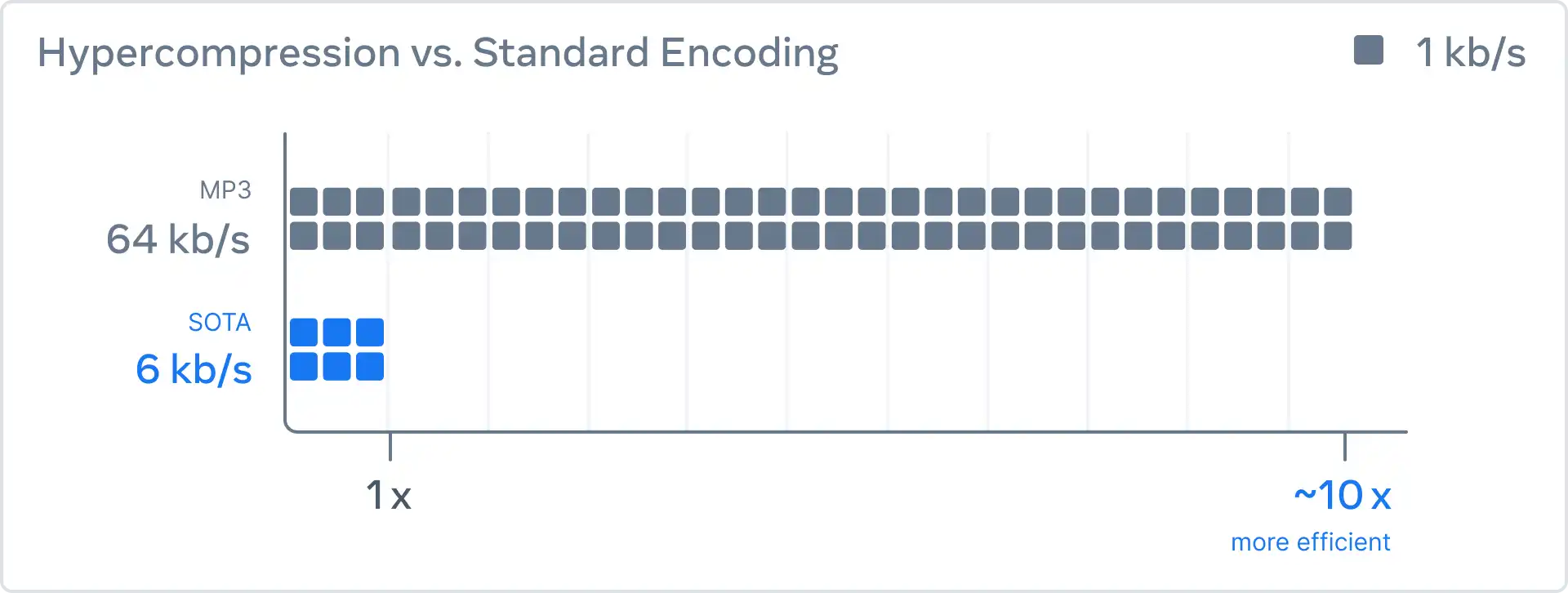
And Here’s a video demonstrating the quality differences
Video Compression
Youtube uses their own custom chips for video compression. Warehouse-scale video acceleration: co-design and deployment in the wild
The Alliance for Open Media, which is behind the av1 video codec & the avif image format
- IP Multicast - To reduce server load for broadcast streams eg: Sport Events, National events, etc
Image compression
JPEG-XL is a new universal image format that’s good at everything.


Also in terms of speed, JXL has a nice range of trade-offs between density and encode time.
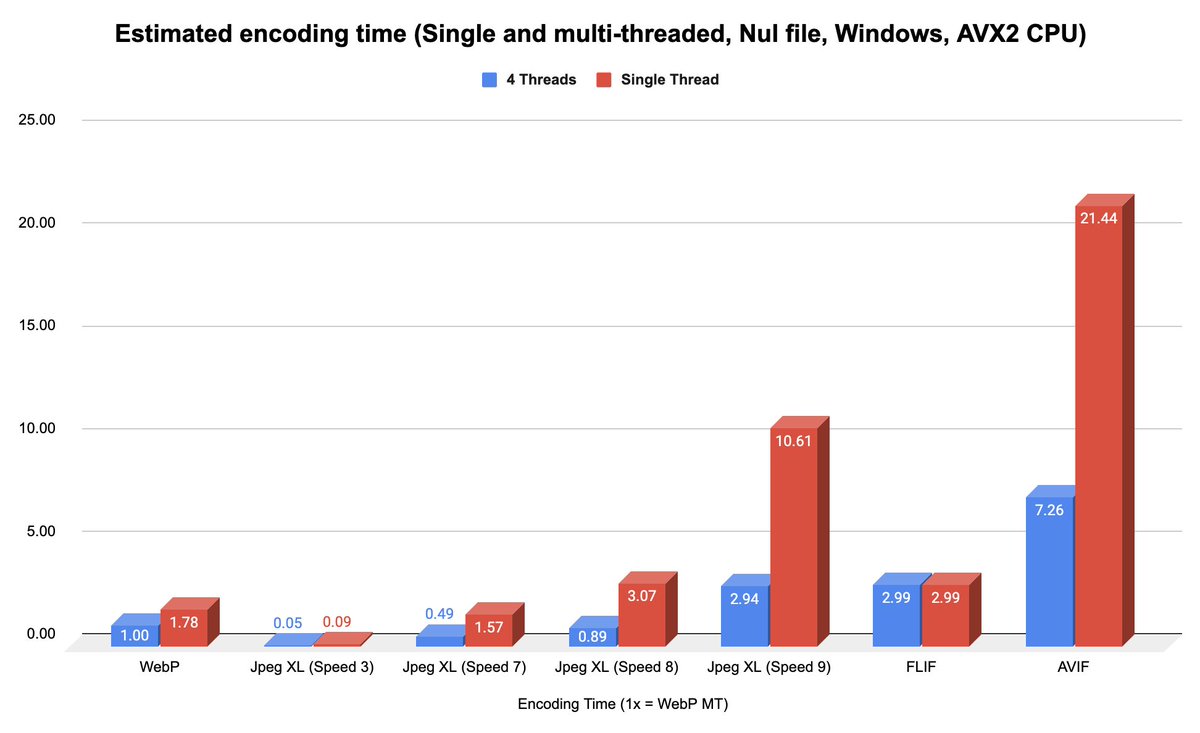

I didn't do these benchmarks myself, I just summarized the results. The data is coming from docs.google.com/spreadsheets/d…, which I saw in this forum thread: encode.su/threads/3544-J…

Details Summary,Size difference vs. JPEG XL (-e 9 -E 3 -I 1) Type,Image category,WebP,WebP v2,FLIF,AVIF,PNG,Effort 9,Effort 7,Effort 3,BMF (-s),EMMA Digital 2d Art,Art,16.8%,10.2%,5.8%,71.3%,47.7%,...
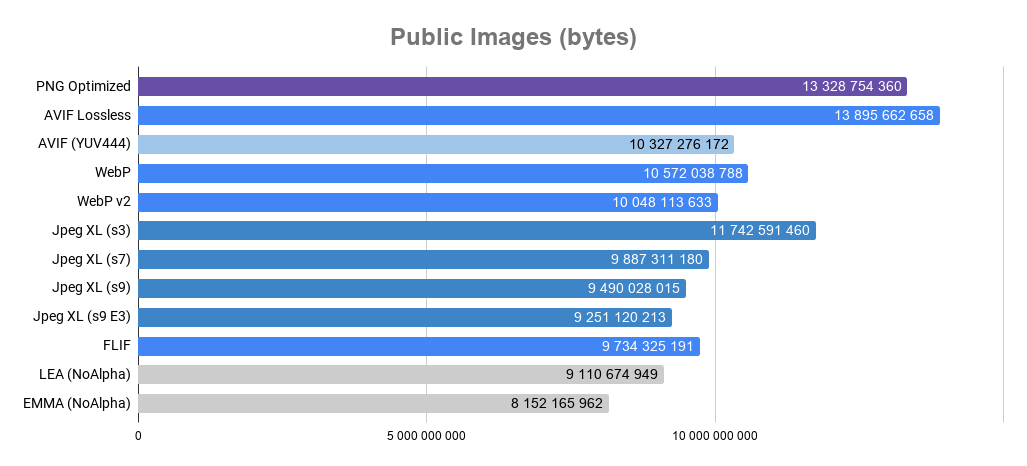
Latency
The other problem to solve when dealing with web performance is latency, especially network latency. I really like the post titled: It’s the Latency, Stupid which goes over why latency is important and why it’s hard to reduce it compared to increasing bandwidth.
There’s several ways to reduce latency as a developer.
Do all the processing locally.
Eliminating the server and doing everything on the client side is a common way to tackle performance problems.
A good example is squoosh.app an image compression web app. It uses webAssembly which is slower than native but overall much faster than using an online image compression service for one-off transformations.
Latency is the main reason Single Page Apps are a thing and why client side routing is always used for long running web applications.

I feel that the current web perf discourse obsesses too much on initial loading perf and largely ignores subsequent navigations. It’s not even quantified in lighthouse scores, but makes a noticeable difference even for static sites.
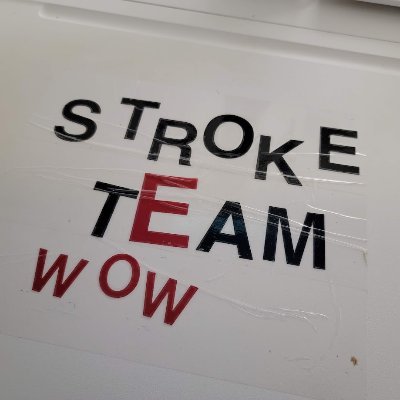
SPA navigations always feel faster than MPA to me. Even turbo doesn't feel amazing. Anyone has an example to change my mind?
There’s one issue with client side routing, it’s fragile and requires a lot of tooling and monitoring. Although that’s an implementation detail not tied to all SPAs. There’s SPA frameworks like elm with zero runtime exceptions.
Here’s a video from 2016 showing a bug (hopefully fixed?) when using github from airport wifi. Opening a new tab was faster than the client router.
SPAs need more work to function properly compared to simple MPAs, especially for document based sites. Doing a lot of things in the client can lead to more crashes that defeat the whole point of improving user experience.
pre-fetch things the application will need
When visiting some documentation websites like kit.svelte.dev, devdocs.io/ from a desktop device, the page navigation is much faster than anything a multi page app could ever do.
Pre fetching things is not always good and could have a negative impact on users on low-end devices.
Use modern protocols
Specifically, adjust the backend to support batch requests and enable modern protocols like http2 and http3.
It’s pretty easy to setup a http2 server but surprisingly hard to make http2
requests from some languages. The solutions I could find that required little
configuration were the command line tools curl & wget2 and the
python httpx library.
I liked the python one since it allowed me to reuse a client in 3 lines of code despite me not really writing that much python code
Here’s an example
client = httpx.AsyncClient(http2=True)
response = await client.get(...)
print(response.http_version)
# "HTTP/1.0", "HTTP/1.1", or "HTTP/2".
I noticed the benefit of http2 when I had to making more than 10,000 http
requests to the twitter api for my archive-browser application. I did some tests
using curl and the difference is big
Move the servers closer to the user for dynamic applications eg: game servers CDNs
Improve the hardware
Build a own private fiber optic cable network eg: Cloudflare Backbone and directly lower the latency
Measurments & analytics
All these are great strategies but need to be measurably faster espacially if you have more users. Here’s a story about how netflix preloading data lead to increased crashes & less engagement, which is bad.
Source: Clean Code : Horrible Performance on youtube
The important takeaway here is to measure and test everything and challenge assumptions. Not that doing things in the client is bad.
You are not Google
All these tips are only important if you have a lot of users on restricted devices. If you have few users on predictable hardware and your app works, performance isn’t really that important
Further reading
Here’s some relevant links
- Brotli compression using a reduced dictionary
- Improving compression with a preset DEFLATE dictionary
- The Website Obesity Crisis
- The modern web on a slow connection
- web-really-sucks-slow-connection
- How the BBC and ITV are fixing delays on World Cup live streams
More topics
I haven’t covered everything performance related. Here’s some of the topics.
- http2 & http3 multiplexing
- TLS 1.3 0 RTT
- Lighthouse
- Profiling websites with v8 profiler
- CSS Performance (is it even a thing)
- Image codec cpu usage
- Geographical Distribution
- Zstandard custom dictionaries
- Brotli cpu usage benchmarks vs other codecs for compression on the fly
- Image compression services
- Service Workers
